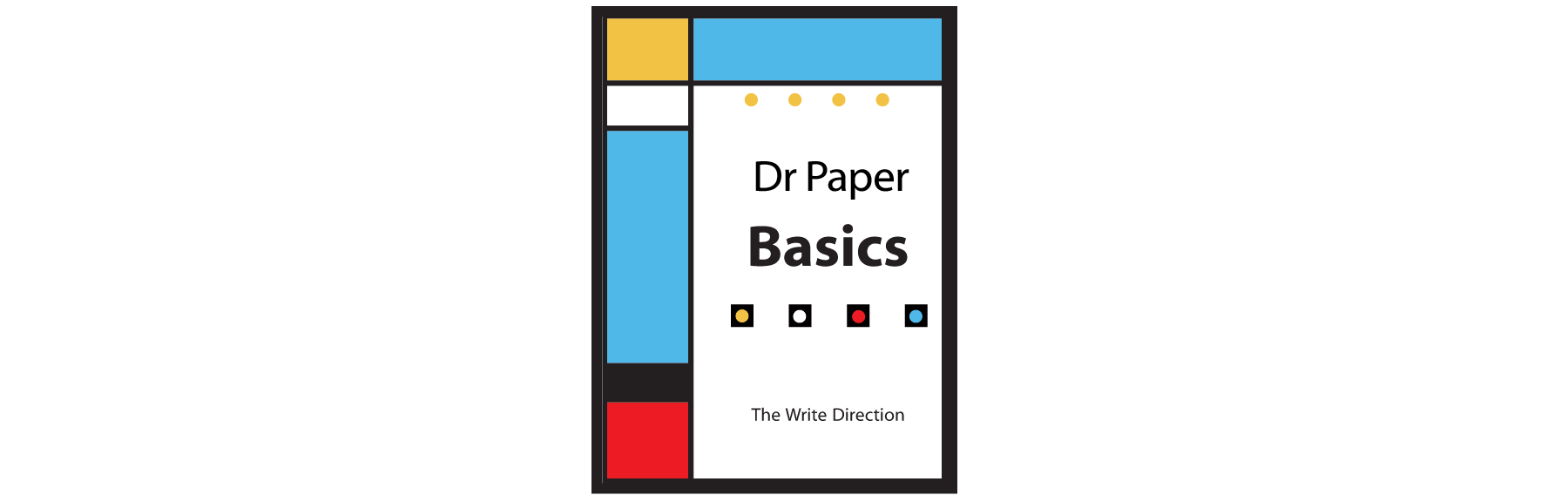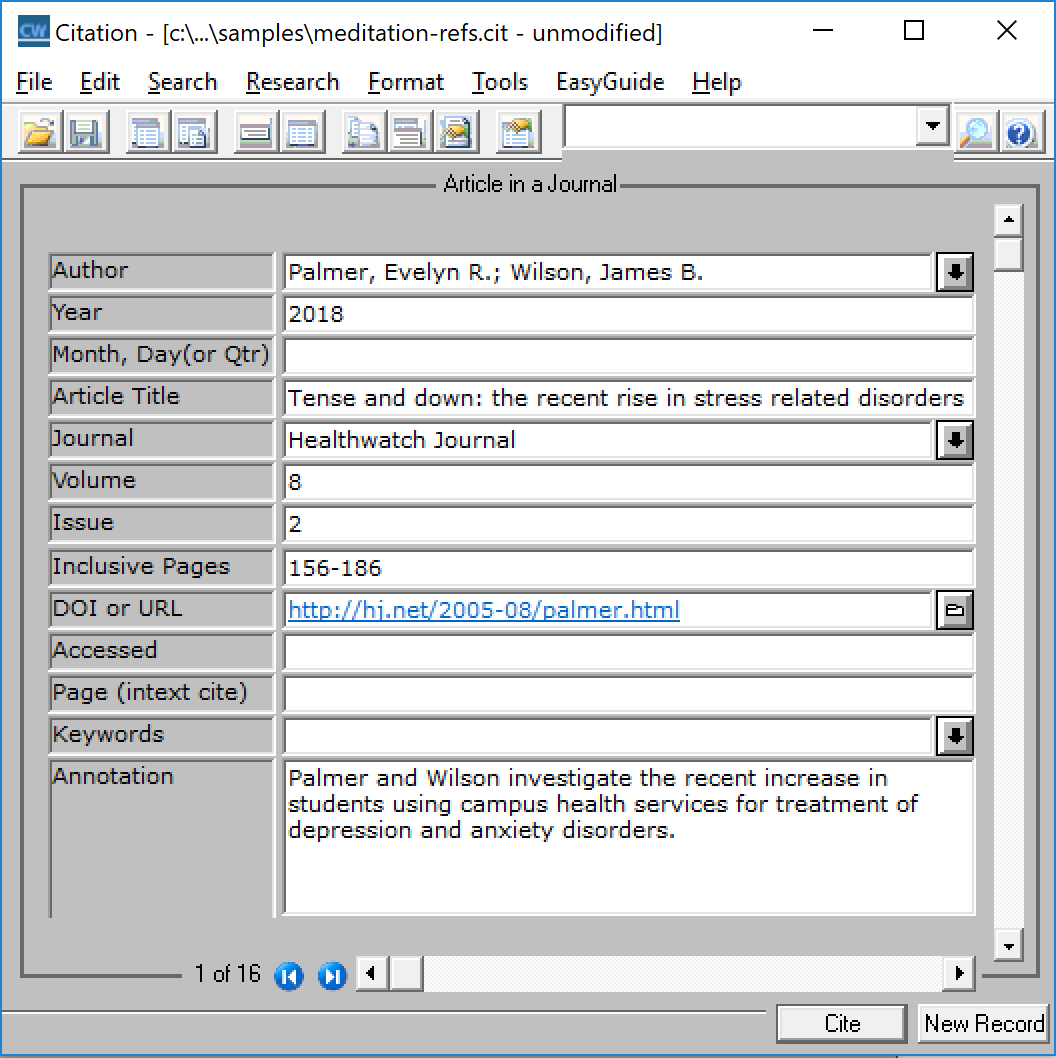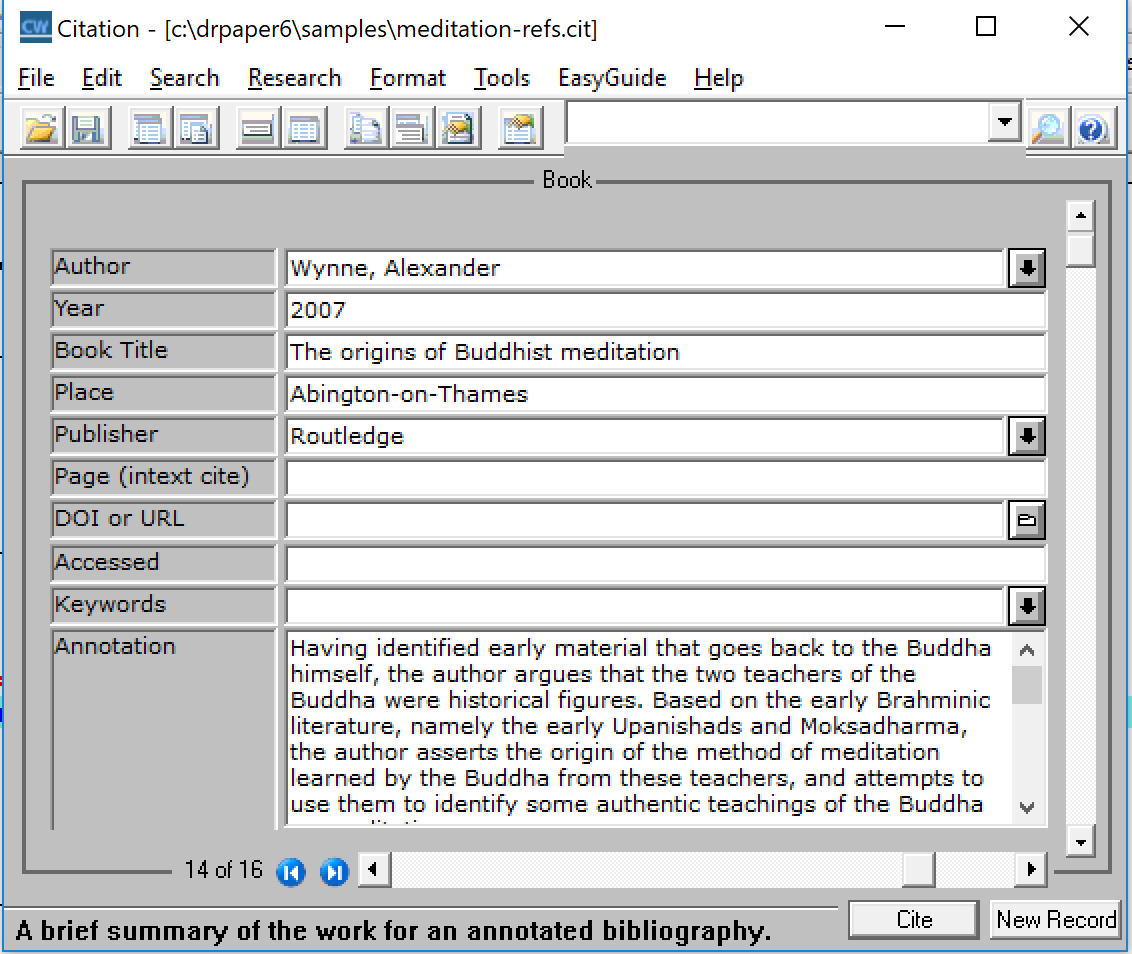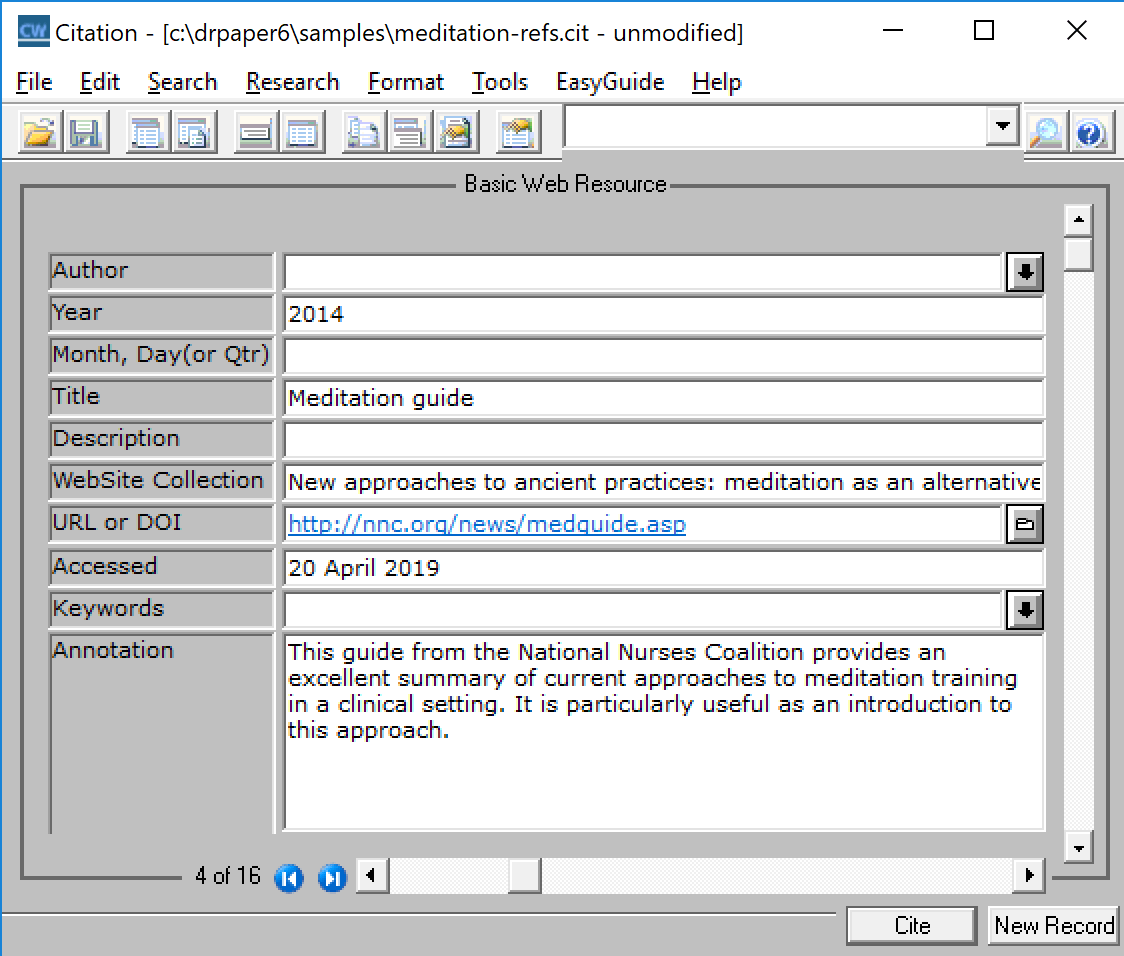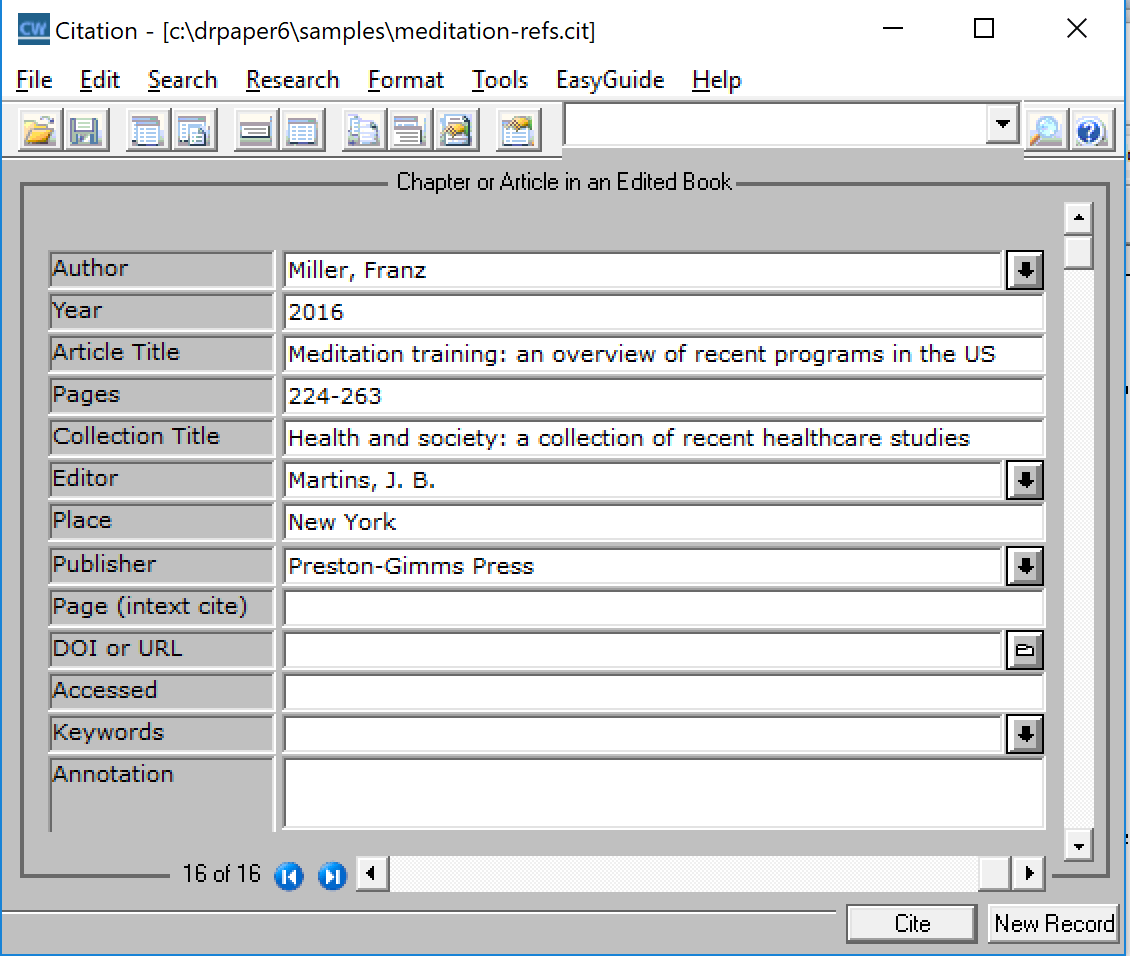Entering Bibliographic Information in Your DatafileDr Paper provides you will a handy app for storing and formatting the bibliographic information for your sources. Once you have entered the information into the app, you will be able to format your in-text cites, footnotes, and reference lists for your paper, easily and correctly. After you have created a datafile, you can use Citation to store bibliographic information for any of the works you need to cite in your paper. What follows are a few examples of bibliographic records. Additional SamplesAdditional samples for most types of source materials are on the Dr Paper Help site.
|
|
Publishers of Dr Paper Software, Citation, and the Collegiate Bookshelf.
All Rights Reserved.