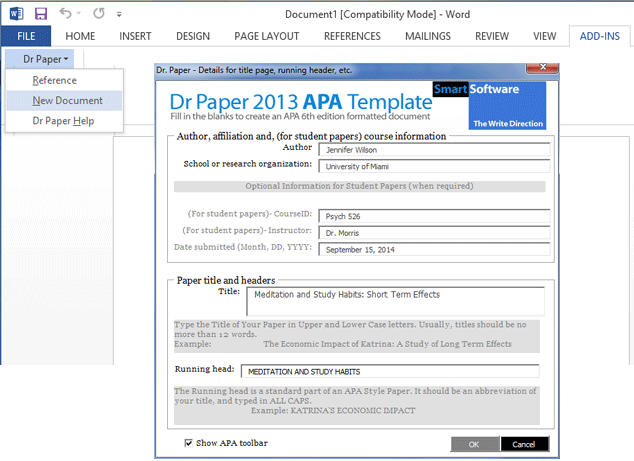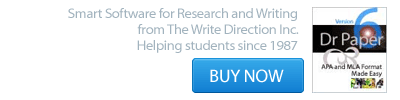|
|
|
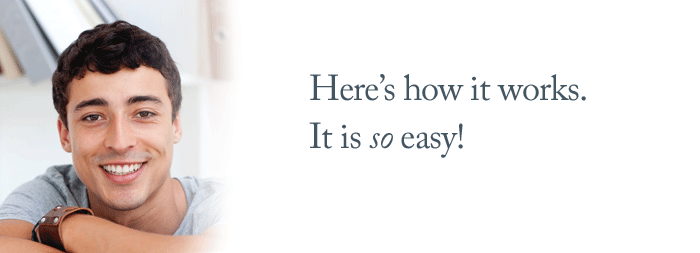
|
|
Dr Paper installs on your Word menu, so you just have to click Add-ins > Dr Paper > New Document, enter a few details about your paper (e.g., your name, paper title, etc.):
 (You will have the option of choosing to format your paper for APA, MLA, or Turabian style.)
|
|
Dr Paper includes a smart CiteWrite app for handling your references. Just choose Add-ins > Dr Paper > References, and enter information on your references.

(You will have the option of choosing to format your references in APA, MLA, or Turabian style.)
|