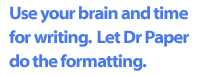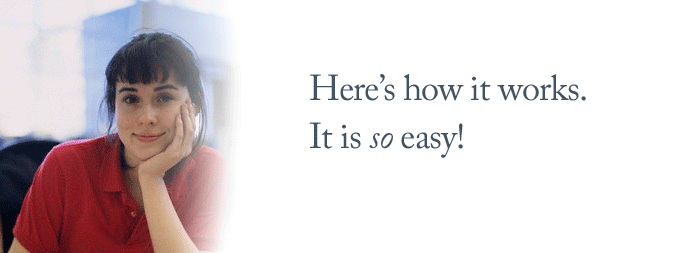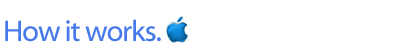Once you've created a properly formatted document, you'll be able to
concentrate on writing your paper.
As you write, you'll be able to use Dr Paper's built in
Styles to correctly format special kinds of text (such as
section Heading and quotations).
Just position the cursor, and click the Style you need.
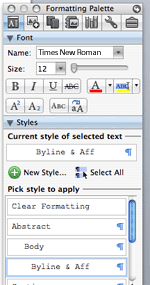
The correct formatting for your cover page, paragraph spacing,
margins, page header and number, font, etc., are
all embedded in the document, so you won't have to spend valuable time
tracking down arcane instructions (like how to indent a paragraph
or how to get the page number to land in the right spot, just 1/2 inch
from the top of the page) in the Word help files.