|
|
||
 |
Here's how it works. |
|
Dr Paper installs on your Word menu, so you just have to click Add-ins > Dr Paper > New Document, and enter details about your paper:

When you click OK, Dr Paper creates a Word document in perfect APA format, with your cover page, page numbers and page headers correctly positioned. You just have to start writing!
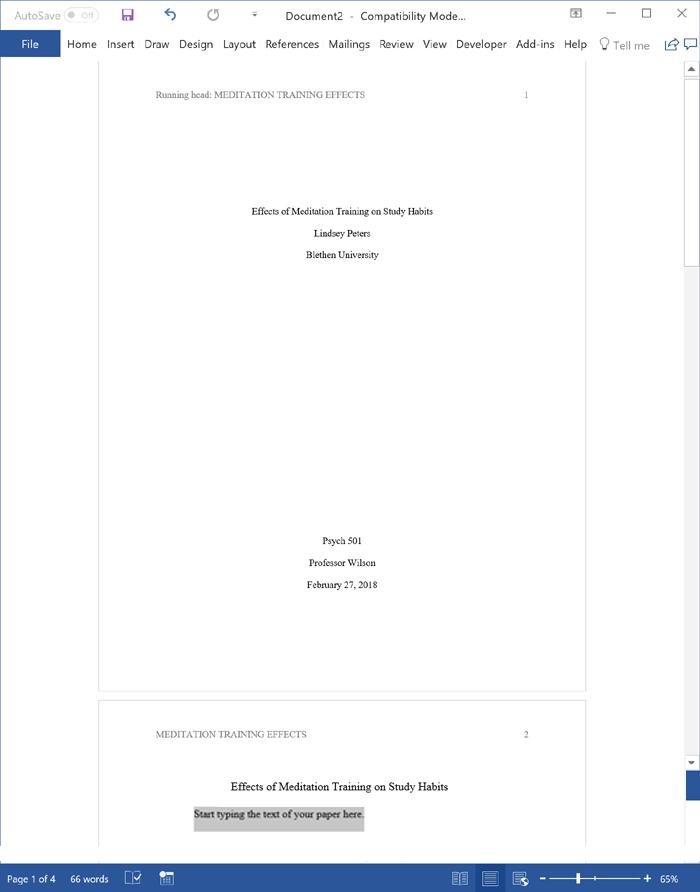
(You will have the option of choosing to format your paper for APA, MLA, or Turabian style.)
Watch a video of creating a doc for your APA Research paper using Dr Paper: |
|
Dr Paper includes a smart CiteWrite app for handling your references. Just choose Add-ins > Dr Paper > References, and enter information on your references.
 When you click Format, CiteWrite formats and alphabetizes your Reference List, then pops it into your Word document. It's that easy!
(You will have the option of choosing to format your references in APA, MLA, or Turabian style.)
Use your brain and time for writing. |



