

To get started, just go to your Word Template
menu:
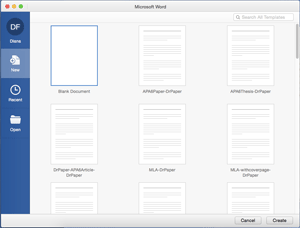
Choose one of the Dr Paper templates, then click on the prompts to add
details (Paper title, etc.),
and . . . start writing!
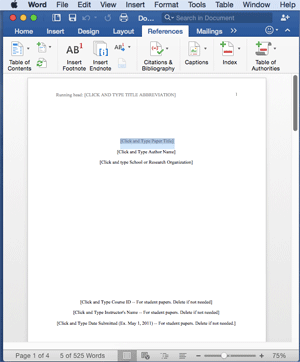
Dr Paper sets up your document correctly -- so you can concentrate on
writing the paper.
Dr Paper provides you with templates for APA, MLA, and Turabian style
documents. Dr Paper also provides you with a template for scripts and screenplays.
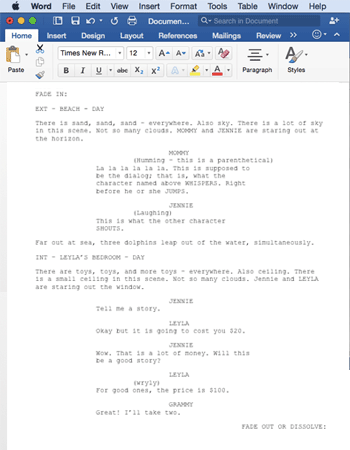
|
 |
|

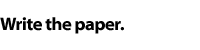
Once you've created a properly formatted document, you'll be able to
concentrate on writing your paper.
As you write, you'll be able to use Dr Paper's built in
Styles to correctly format special kinds of text (such as
section Heading and quotations).
Just position the cursor, and click the Style you need.
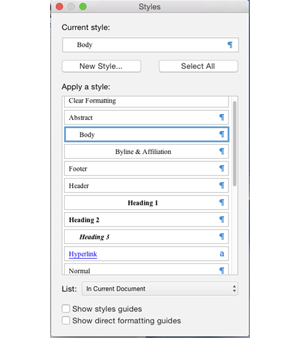
The correct style for the body of your paper, bylines and affiliations,
titles, page numbers, your cover page, paragraph spacing,
margins, page header and number, font, etc., are
all embedded in the document, so you won't have to spend valuable time
tracking down arcane instructions (like how to indent a paragraph
or how to get the page number to land in the right spot, just 1/2 inch
from the top of the page) in the Word help files.
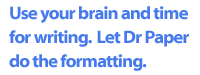
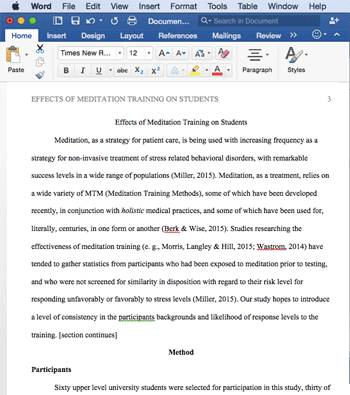
|
 |
|


Dr Paper makes writing references in APA, MLA, or Turabian style incredibly
easy.
First, for
each work you need to cite in the paper, you'll just add a Citation notecard,
with information on the author, year of publication, title, and
so forth.
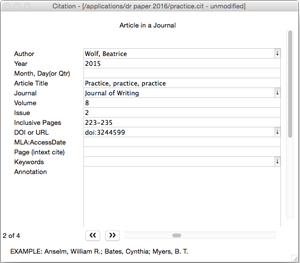
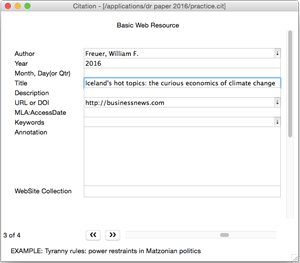
Once you have all the information entered,
Citation
turns the information on your notecards into properly formatted
and alphabetized references, with just a few clicks!
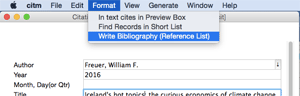
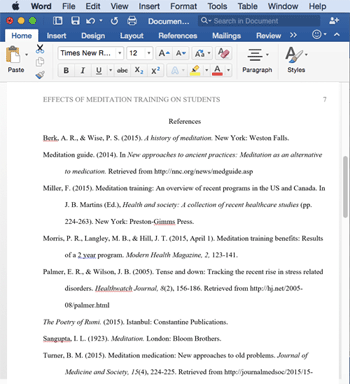
It couldn't be easier!
|
