.
If you're used to working with computers and downloading programs from the internet, you probably won't need the instructions below.
The instructions are here for those who need them, however, and they are pretty detailed - with lots of pictures (your computer may look a little different but you'll get the basic idea of what things are supposed to look like).
DOWNLOADING THE INSTALLATION FILE
- Click on the LINK to the Dr Paper installation file on your setup page to download the setup file for the Dr Paper Software Suite.
- Click the Save button on the download dialog:
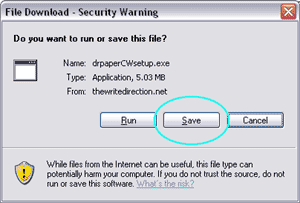
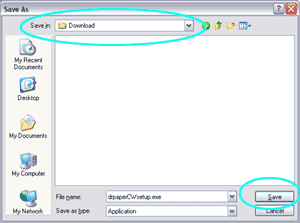
- Click the Save button to save drpaperCWsetup.exe on your computer.
*Note: Usually, it is best to save downloaded files in the c:\download" folder. Wherever you save the file, make a note of the folder, in case you need to reinstall the template.
INSTALLATION
- After the file has downloaded, another dialog will display, indicating
that the Download is completed, and the file is now on your computer.
- Click the Open Folder button on this dialog:
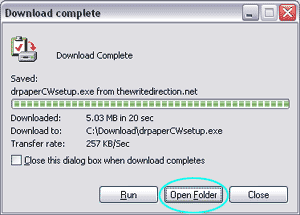
When the folder opens, you will see the file you've just downloaded, drpaperCWsetup.exe.
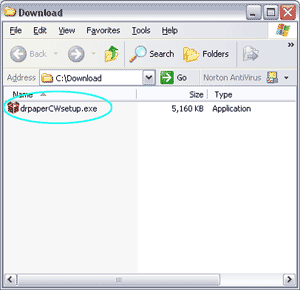
- Double click on the drpaperCWsetup.exe file.
Note: Some versions of Windows will then display the Open File Security Warning dialog, asking you to verify that you want to run the drpaperCWsetup.exe program. If this dialog displays, click Run to begin the installation.
- The Install program will display a series of dialogs, asking you to click "Yes" on the license agreement, and then for your name, the company you work for (just enter your name and your school here) . . .
Enter your serial number, and click Next..
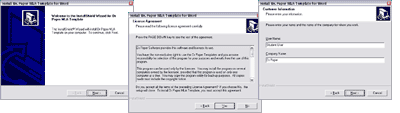
- When you have finished with the initial dialogs, the Installation program will indicate that it is going to install the template into a folder called C:\drpaper4:
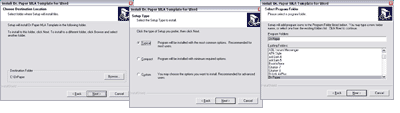
- Select the Typical Installation from the next dialog, click Finish, and then click OK to create this folder with the template.
Note: You can use the browse button to install the template in the folder with your other Word templates if you like, and skip the next step.
ONCE THE INSTALLATION IS COMPLETE,
Click Start, Programs, DrPaper4, Dr Paper Help for instructions on creating documents and using CiteWrite for your references.
- The Install program will display a series of dialogs, asking you to click "Yes" on the license agreement, and then for your name, the company you work for (just enter your name and your school here) . . .
