.
To write a document of notecards to Word with all your notes:
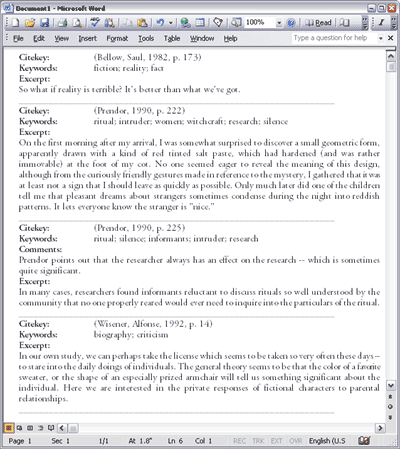
- Open a BLANK DOCUMENT in your word processor.
- Click Generate, Bibliography, and choose Notecards as the Style.
- Make sure the option to INCLUDE ABSTRACTS is checked, and click OK.
- If you are using Works or a word processor other than MS Word, click Edit, Paste to insert the notecards into the blank document.
- Print the document.
Sample Note Document:
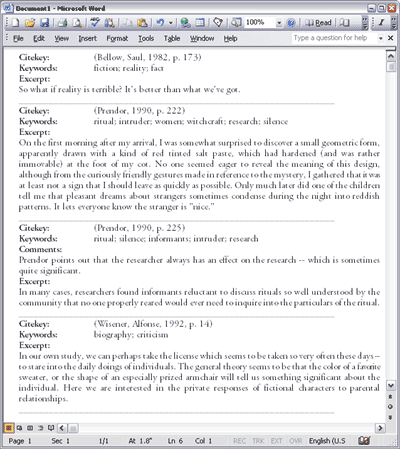
- Set the Preview box to one of the In text cite styles.
- Note records will display in the Preview box with the Quote, and the in text cite:
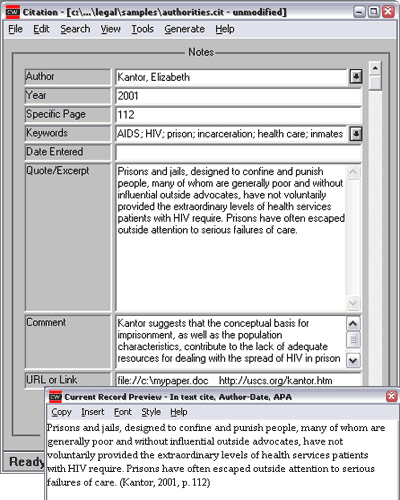
- Click Insert to insert the quote into your paper at the cursor position.
