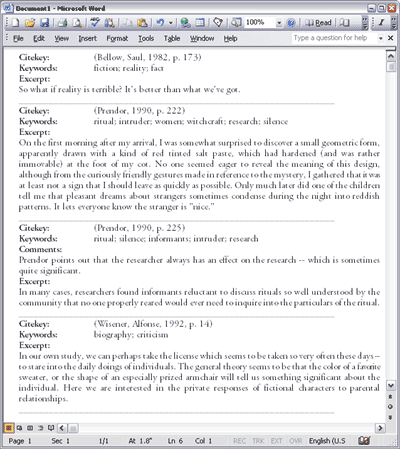.
To enter a note record:

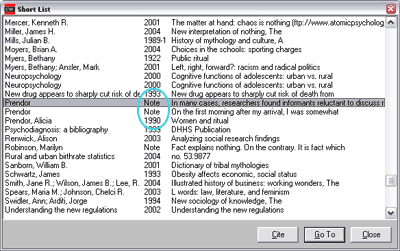
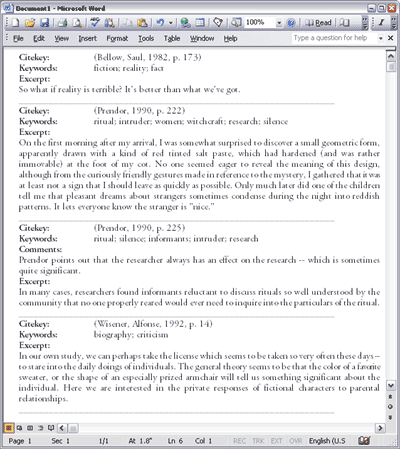
- Click Edit, Add Record, and choose Notes as the form.
- Include information on the SOURCE of the note (Author, Year, and Specific Page), so you can cite it properly.
- Enter a direct quote in Excerpt field; enter your comments in the Comments field. You can copy information from a web page into these fields, but make sure they do not contain the "<" or ">" characters.
- Enter keywords to help you relocate the Notes you've taken on a particular topic.
- You can enter a link to a website in this record; double click on the link to go to the website. To enter a link to a document or pdf file on your computer, type file:// + the full path for the file.

To find a note record you've entered:
Press the Page Down key until you see the note you need, or use the Short List:
- Click View, Short List, and locate the first line of the quote in the Short List.
- Double click on the listing of the note to go to the note itself.
Sample Short List:
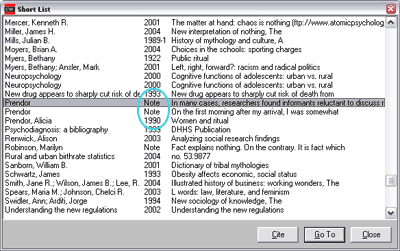
To write a document of notecards to Word with all your notes:
- Open a BLANK DOCUMENT in your word processor.
- Click Generate, Bibliography, and choose Notecards as the Style.
- Make sure the option to INCLUDE ABSTRACTS is checked, and click OK.
- If you are using Works or a word processor other than MS Word, click Edit, Paste to insert the notecards into the blank document.
- Print the document.
Sample Note Document: