.
To start CiteWrite, click Start, Programs, DrPaper4, References - CiteWrite.
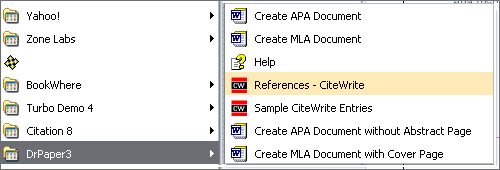
CiteWrite will start, showing you a sample entry for an Article in a Journal:
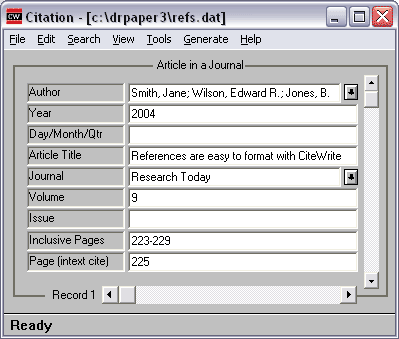
You can change the form to a different type of source work (e.g., Book, Web Page, Report) by clicking Edit, Change Form, and choosing a different form.
Basic Guidelines for entering bibliographic information in CiteWrite.
CiteWrite will format your references for you, putting everything in the
correct order, with the right punctuation and print attributes. There are
just a few rules you need to follow as you are entering information:
Names: Authors, Editors, and Translators
Always enter names like this:
ExamplesArticle, Report, and Book Titles.
One author
Saunders, Jennifer B.Two authors
Williams, Adrian; Patel, R. M.Multiple authors
Smith, Jane R.; Wilson, James B.; Lee, R. W.; West, Mary; Burns, Cecil M.
Enter titles in lower case. Citation will capitalize the words that need to be capitalized when you write your references.
ExampleJournal names.
Traveling along the Miami: Reflections of a river rambler
Capitalize all the significant words (not "a", "and," "in," etc.) in a Journal name.
ExampleInclusive Pages.
Research Trends in Psychology
The inclusive pages for an article are the page on which the article begins, and the page on which it ends.
ExampleSpecific page. If you are citing a particular quote, enter the page on which that quote appears.
223-225
Example
224
