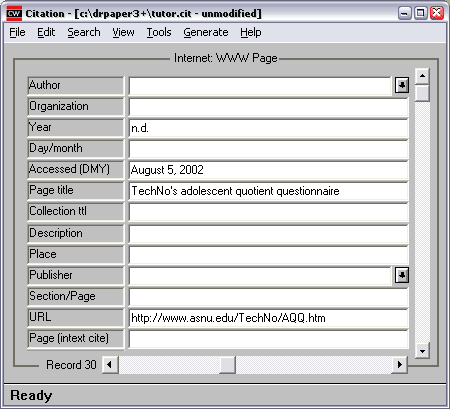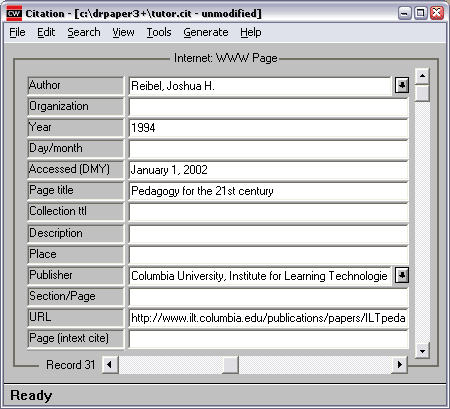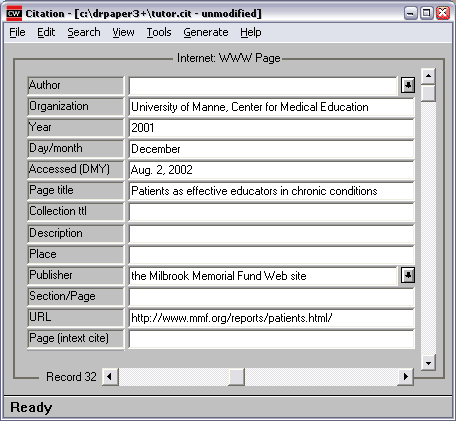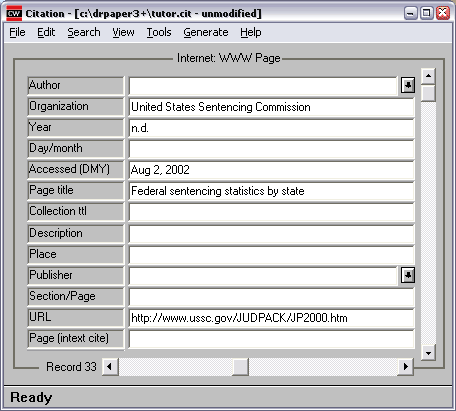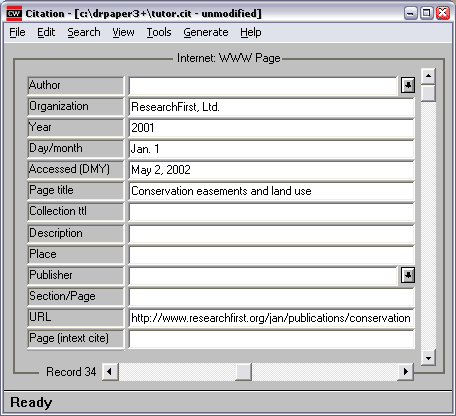- Article in a scholarly journal
- Article in a journal that begins with page 1
- When the work cited was written by more than one author
- No author listed
- Article in a journal, in press
- Article in a Popular Periodical (magazine)
- Article in a Newspaper, staff writer (unsigned)
- Article in a Newspaper, signed
- Letter to the editor
- Abstract from a secondary source
- Periodical published annually
- A basic book
- Book, an edition other than first
- Book, revised edition
- An edited book
- Report, group or organizational author
- Multivolume work
- Diagnostic and Statistical Manual of Mental Disorders
- Encyclopedia or dictionary
- Book, English translation
- Chapter or section in a book
- Report available from a government agency
- Report from a private organization
- Unpublished doctoral dissertation
- Internet article, based on a print source
- Article in a journal published on the internet
- Article in an internet-only newsletter
- Multipage document created by private organization, no date
- Chapter or section in an internet document (web page)
- Stand-alone document, no author identified, no date
- Document available on university program or department web site
- Report from a university, available on private organization web site
- US government report available on government agency web site, no publication date indicated
- Report from a private organization, available on organization web site
Article in a scholarly journal
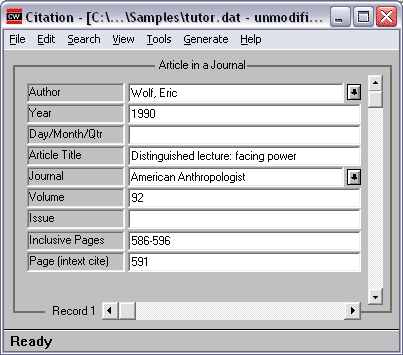
Article in a journal that begins with page 1
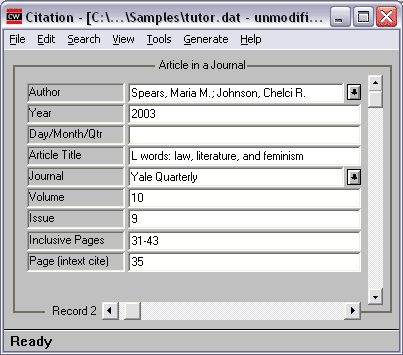
When the work cited was written by more than one author
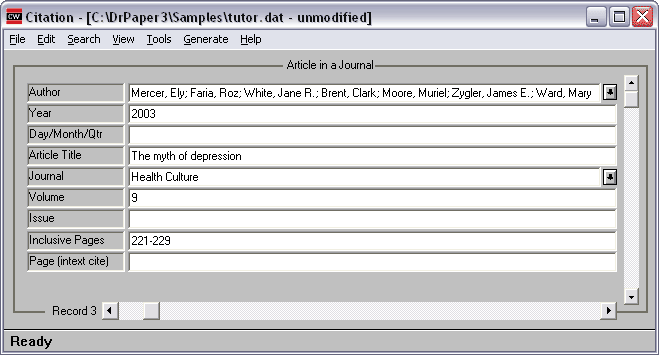
No author listed
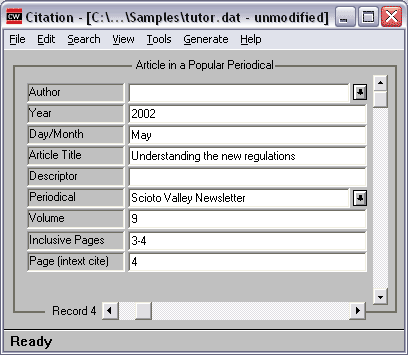
Article in a journal, in press
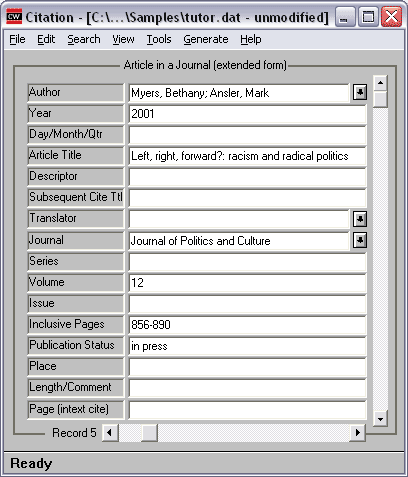
Article in a Popular Periodical (magazine)
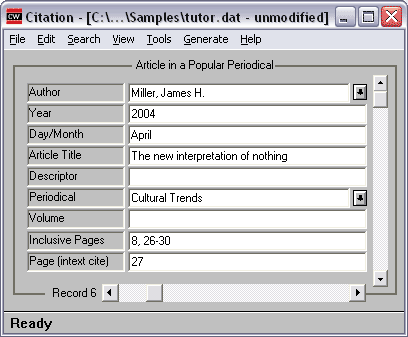
Article in a Newspaper, staff writer (unsigned)
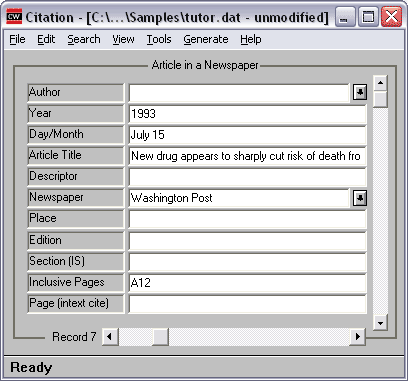
Article in a Newspaper, signed
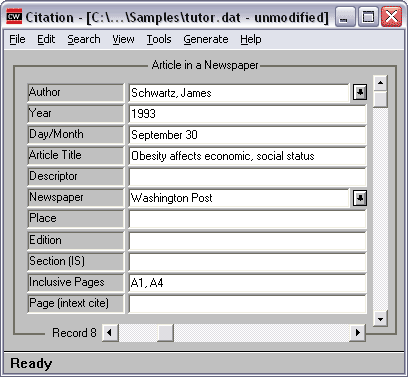
Letter to the editor
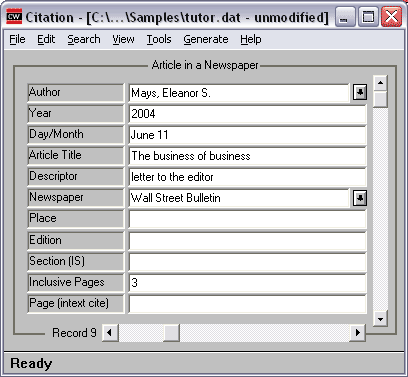
Abstract from a secondary source
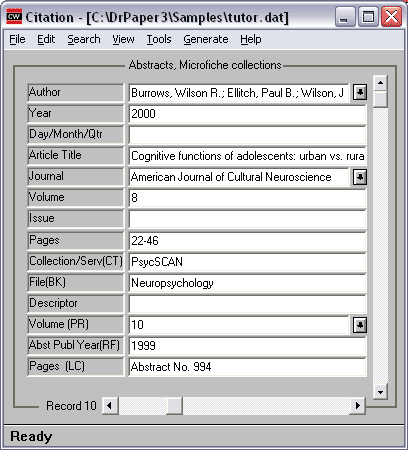
Periodical published annually
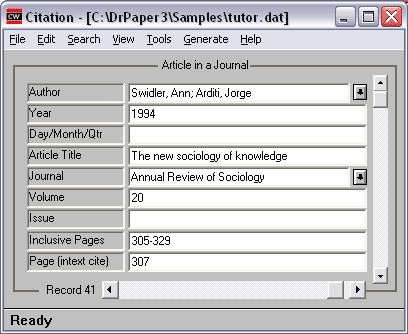
A basic book
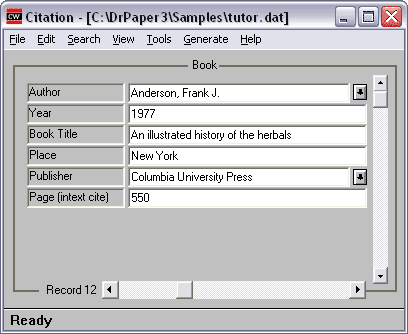
Book, an edition other than first
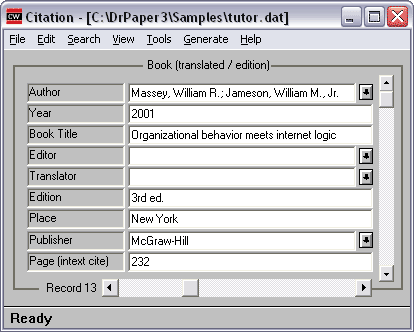
Book, revised edition
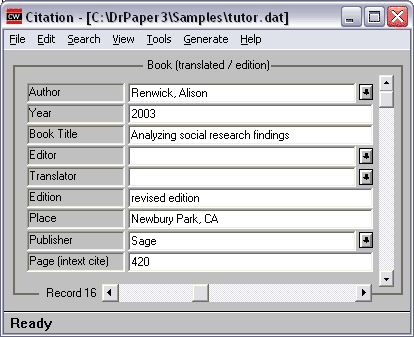
An edited book
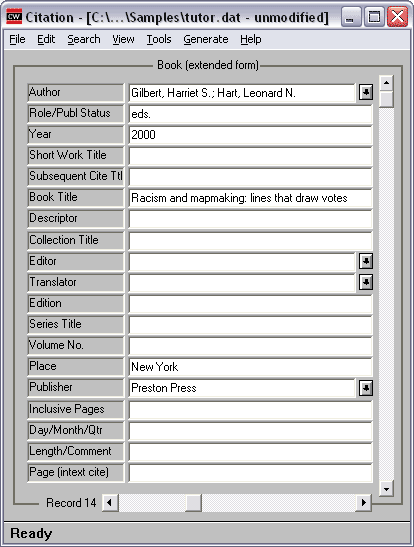
Report, group or organizational author

Multivolume work
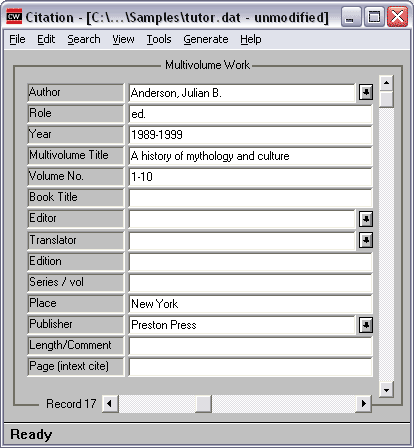
Diagnostic and Statistical Manual of Mental Disorders
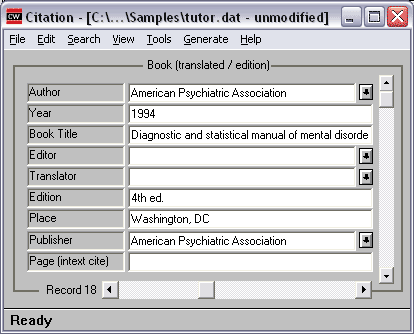
Encyclopedia or dictionary
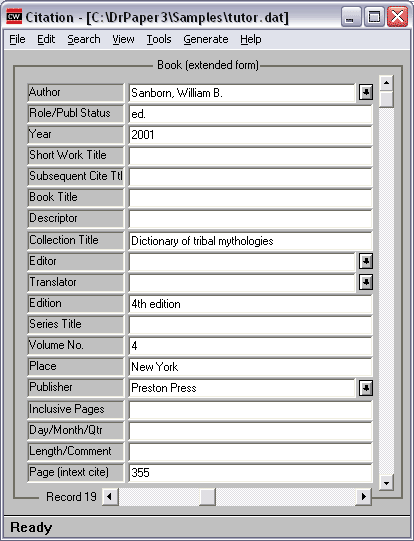
Book, English translation
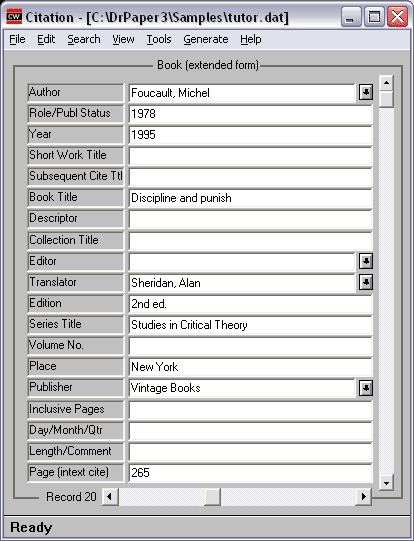
Chapter or section in a book
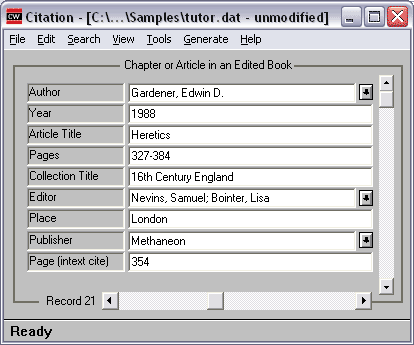
Report available from a government agency
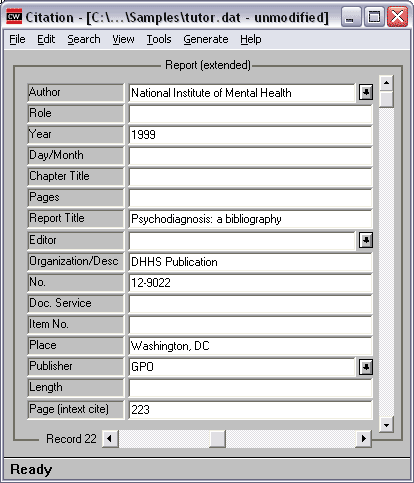
Report from a private organization
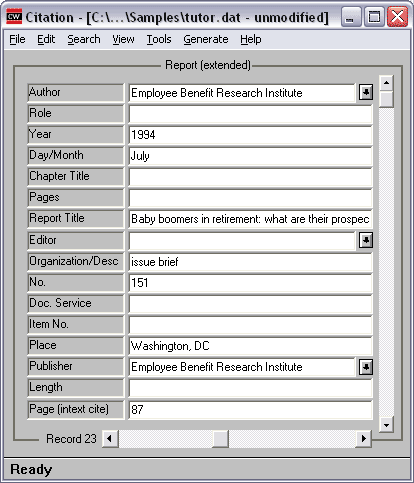
Unpublished doctoral dissertation
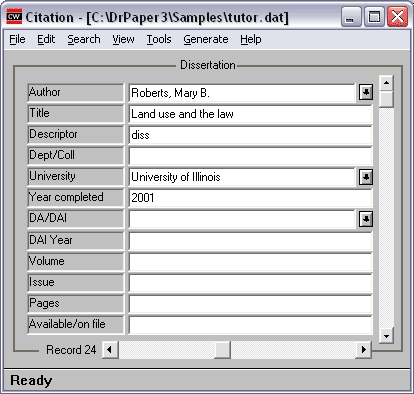
Internet article, based on a print source
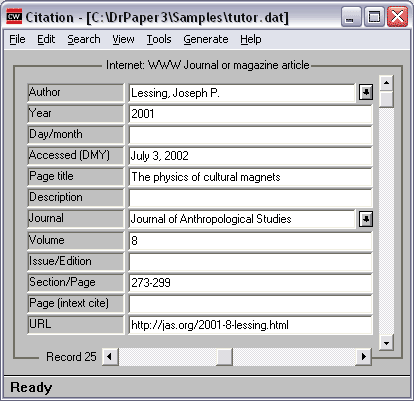
Article in a journal published on the internet
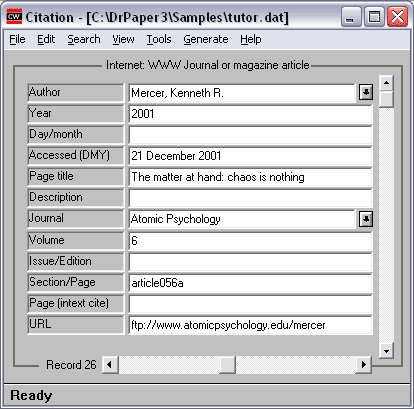
Article in an internet only newsletter
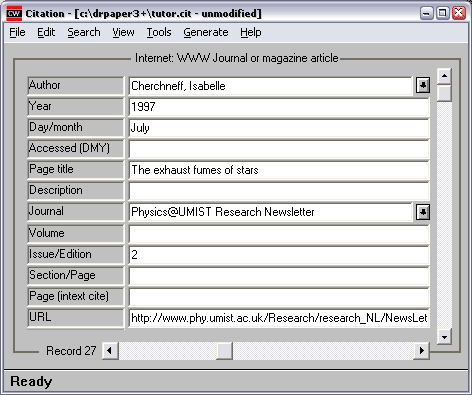
Multipage document created by private organization, no date
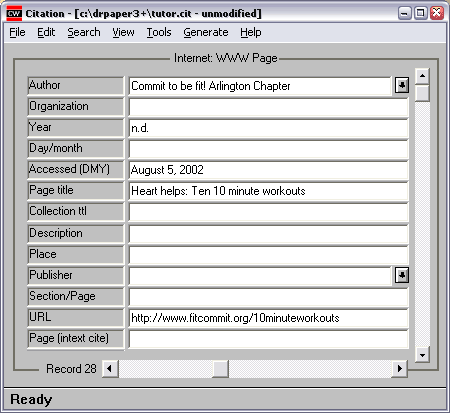
Chapter or section in an internet document (web page)
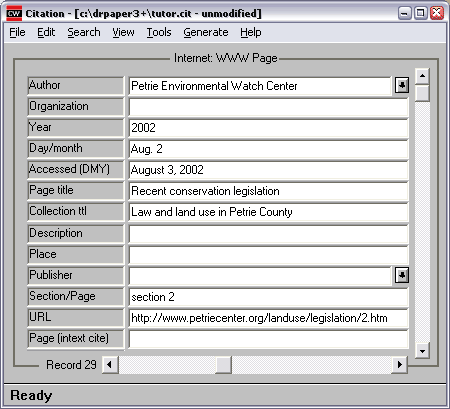
Stand-alone document, no author identified, no date