.
Creating a Word document formatted for an APA standard paper
To create a new document in the correct format for an APA manuscript:
- Start Word, and the click Start, Programs, drpaper4, and select the options to Create an APA Document:
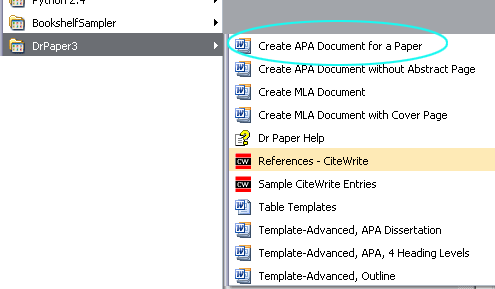
- In most cases, Word will ask you to enable the macros in the Dr Paper template.
Click Enable:
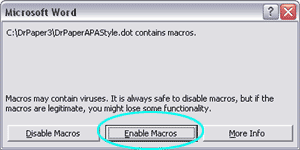
- The Dr. Paper dialog for APA Papers will display. Type in your name, the title of your
paper, and other information in the text boxes.
Use the TAB key to move between the text boxes.
Pass the cursor over the text box for a brief description, and any instructions (e.g., the Running head is not always required; if it is, however, it should be typed IN ALL CAPS).
Leave the text boxes for student papers blank.
Here is an example of the completed dialog for a standard APA paper:
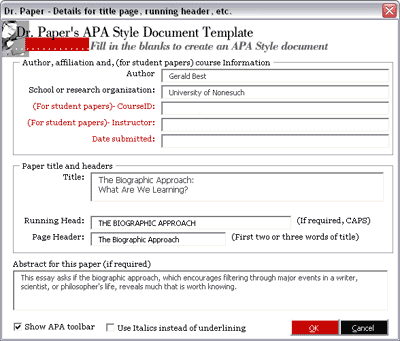 Note: If your editor or advisor requires the date submitted on your title page, enter that information in the dialog.
Note: If your editor or advisor requires the date submitted on your title page, enter that information in the dialog.- Click OK. The document will be created, and the cursor will be in position for you to start typing your paper.
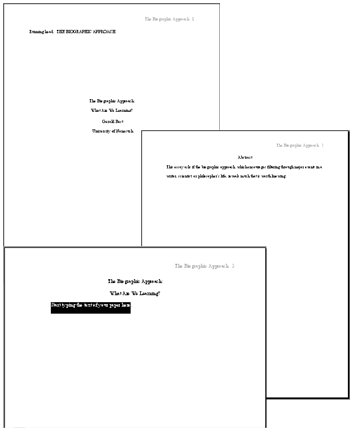
- Click OK. The document will be created, and the cursor will be in position for you to start typing your paper.
