.
Creating a Word document formatted for an APA Style Dissertations
To create a new document in the correct format for an APA dissertation:
- Start Word, and then click Start, Programs, drpaper4, and select Create an APA Document for a Dissertation:
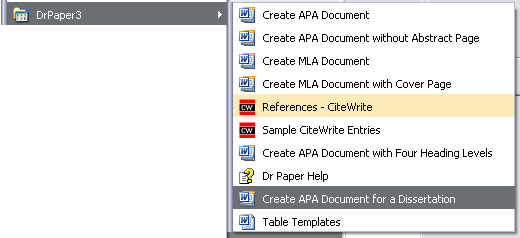
- In most cases, Word will ask you to enable the macros in the Dr Paper template.
Click Enable:
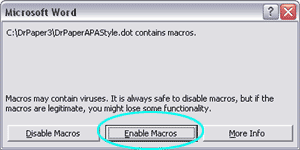
- The Dr. Paper dialog for APA Papers will display. Type in your name, the title of your
paper, and other information in the text boxes.
Use the TAB key to move between the text boxes.
Pass the cursor over the text box for a brief description, and any instructions (e.g., the Running head is not always required; if it is, however, it should be typed IN ALL CAPS).
Here is an example of the completed dialog:
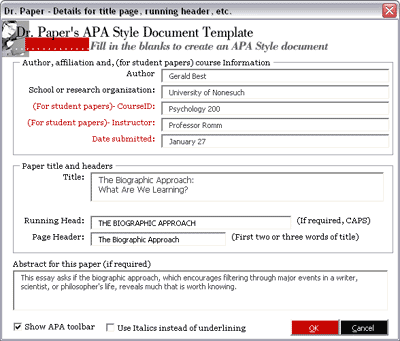 Note that the Dr. Paper templates allow you to include optional information (e.g., the name of the course, your advisor's name, the date on which the paper was submitted), that is required by your committee.
Note that the Dr. Paper templates allow you to include optional information (e.g., the name of the course, your advisor's name, the date on which the paper was submitted), that is required by your committee.You can also omit information that is unnecessary or not included in your instructor's specific requirements by leaving those text boxes blank. The RUNNING HEAD, for instance, is often not required for student papers.
- Click OK. The document will be created, and the cursor will be in position for you to start typing your paper.
The Dr Paper APA Dissertation template includes editable pages for the following sections of a dissertation:
- Cover or Title page
- Table of Contents
- List of Tables and Figures
- Approval
- Acknowledgements
- Abstract
- Dissertation
- Tables
- Figures
- Author Note
- Footnotes
- References
Table of Contents
- Use the Style buttons for the different sections of your paper. This will ensure that the sections are included in the table of contents.
- Place the cursor in the Table of Contents, and press F9 to rewrite the Table of Contents with the section headings from your paper.
- To rebuilt the list of Tables and Figures, place the cursor inside the template listing and press F9.
- Click OK. The document will be created, and the cursor will be in position for you to start typing your paper.
