.
Installation from the CD
- Insert the Dr. Paper CD in your computer. The installation graphic will display.
- Click on the selection to Install Dr. Paper template.
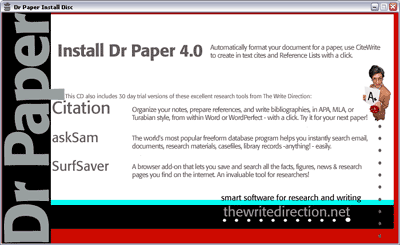
- The Dr. Paper template will be installed on your computer.
Installation from the Downloaded file
- Double click on the file you downloaded, drpaperCWsetup.exe
- The installation program will run.
- The Dr. Paper templates will be installed on your computer.
