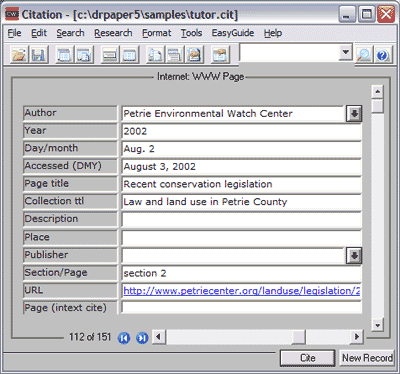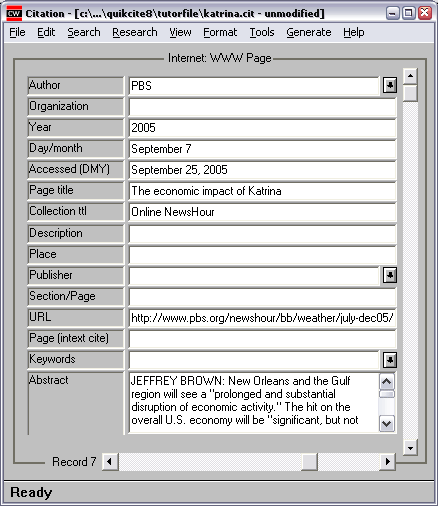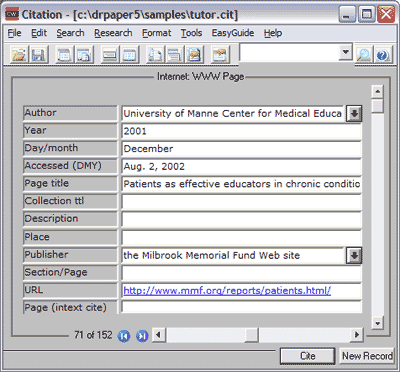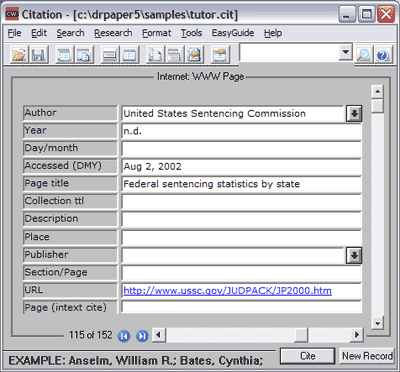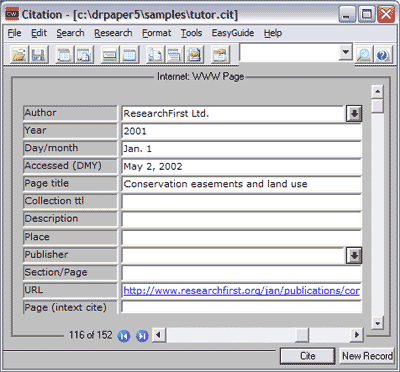.
- Basic information you need to cite a web page.
- Basic information you need to cite an article published on the internet.
- Adding a record for a webpage or article published on the internet.
- Samples.
General Guidelines for entering names, titles, dates, and pages in CiteWrite records.
The basic information you need to cite a web page is:
- Author (if one is listed)
Very often, this is an organization, and it will be listed either at the top of the page you are on, or on a page "previous" to the one you are on. If there is no author or publisher listed, leave this field blank.Remember, names always need to be entered like this:
Smith, Jane R.; Wilson, James B.; Lee, R. W.
(Additional rules for entering information are outlined in the General Guidelines.
- Year published on the web
If the date is not listed at the top of the article, look for a copyright notice at the bottom of the page. If no date is listed on the page, enter the year as "n. d." (no date). - Page title
This is the main title for the page. Many web pages are part of a collection of pages (e.g., "Edison," in "Science History Archives" at the Library of Congress's website). If this is the case, you can enter the title of the collection in the Collection field, and the organization sponsoring the website (e.g., Library of Congress, Marine Institute) as the Publisher. Most of the time, you can find this information by going to the "Home" page for the site. - Date Accessed
This is the date you looked at the page. A good rule of thumb is to use your browser to save a copy of any web page you cite. You can print it, or click File, Save to save a copy of the html file on your computer. - URL
This is the website address of the page. You can copy this from your browser to the CiteWrite record. In CiteWrite, this URL becomes and active link: double clicking on it will start your browser and go to the webpage.
The basic information you need to cite a journal article published on the internet is:
- Author (if one is listed)
Very often, this is an organization, and it will be listed either at the top of the page you are on, or on a page "previous" to the one you are on. If there is no author listed, leave this field blank. Remember, names always need to be entered like this:Smith, Jane R.; Wilson, James B.; Lee, R. W.
- Year of publication
If the date is not listed at the top of the article, look for a copyright notice at the bottom of the page. If no date is listed on the page, enter the year as "n. d." (no date). - Day, month
If the periodical is a magazine or newspaper, the date is almost always listed at the top of the article. - Article title
- Journal (or magazine) name, Volume, Issue
- Date Accessed
This is the date you looked at the page. A good rule of thumb is to use your browser to save a copy of any web page you cite. You can print it, or click File, Save to save a copy of the html file on your computer. - URL
This is the website address of the page. You can copy this from your browser to the CiteWrite record. In CiteWrite, this URL becomes and active link: double clicking on it will start your browser and go to the webpage.
More information on finding the different kinds of bibliographic information, with illustrations, is included in the topic "Finding Bibliographic Information." Once you know the basic facts about the web page, you're ready to enter a record in Citation.
Articles published or retrieved from the web
Web pages published by organizations or universities
If the web page includes an author's name, enter the author's name in the usual field:
If the web page does not include an author's name, enter the organization's name in the usual field:
To add a record for a web page or an article published on the internet:
You do not have to fill in all the blanks -- just the ones
that pertain to the particular web page you are citing, and the information that is available for that web page or article.
Internet article, based on a print source
In many cases, articles published on the internet are duplicates of articles printed in the traditional
journal. The APA manual indicates that if this is the case, and you are certain that the page numbering
and text of the article is exactly the same as the printed copy, you may elect to omit the URL from
your reference. We recommend that you include the URL in your records, however, to be safe.
In this way, too, you will be able to double click on the URL to go back to the article online.
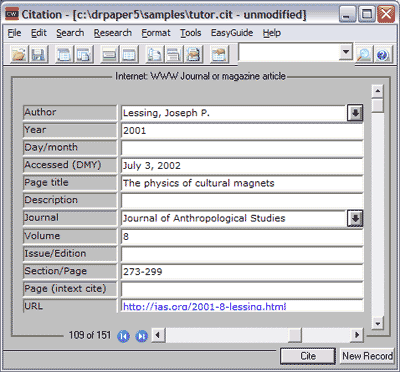 Return to list of samples
Return to list of samples
Article in a journal published on the internet
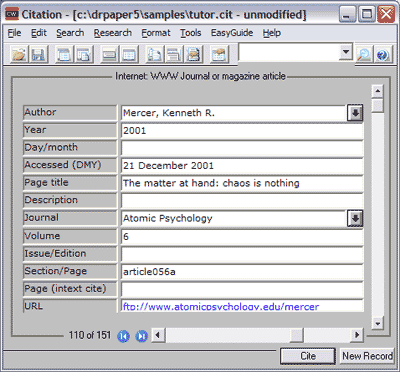 Return to list of samples
Return to list of samples
Article in an internet only newsletter
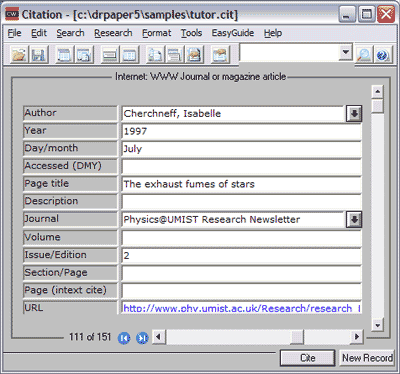 Return to list of samples
Return to list of samples
Article in a newspaper published on the internet
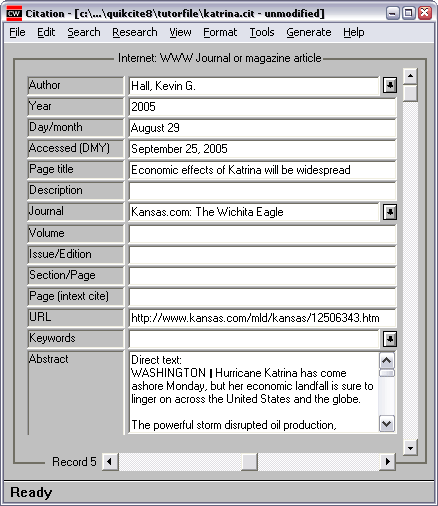 Return to list of samples
Return to list of samples
Special report, article in an online version of a periodical
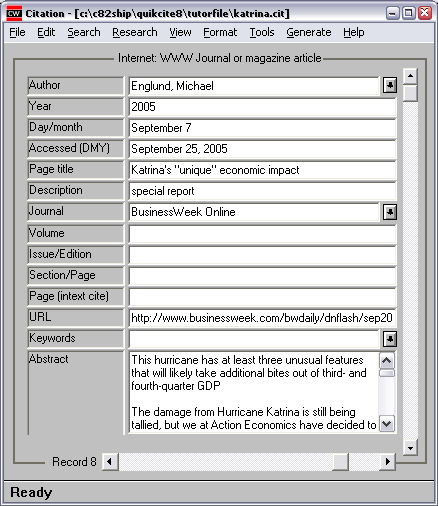 Return to list of samples
Return to list of samples
Editorial, article in an online version of a periodical or news program
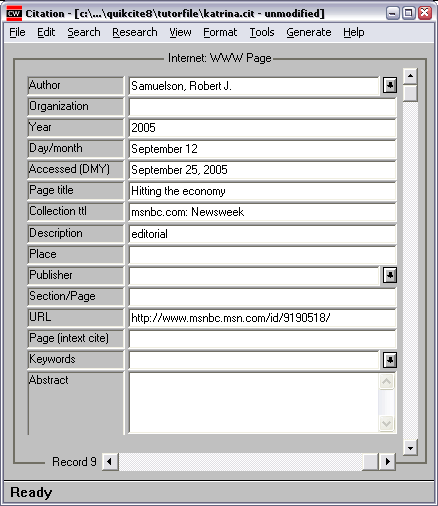 Return to list of samples
Return to list of samples
Basic web page
 Return to list of samples
Return to list of samples
Web page in a topical section of an organization's web site
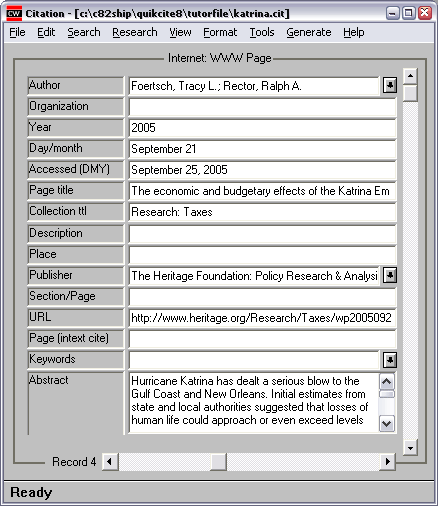
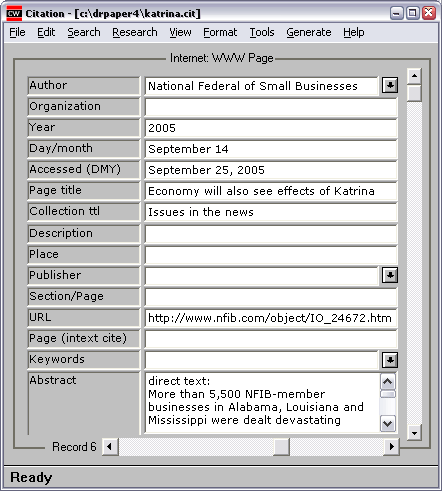 Return to list of samples
Return to list of samples
Stand-alone web page, no author identified, no date, no publisher
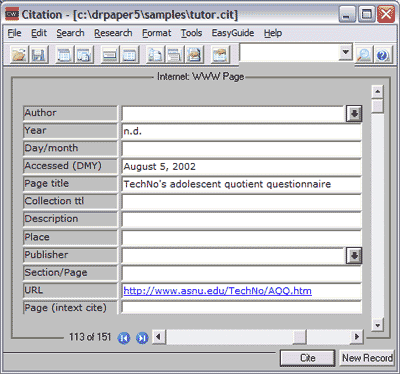 Return to list of samples
Return to list of samples
Multipage document created by private organization, no date
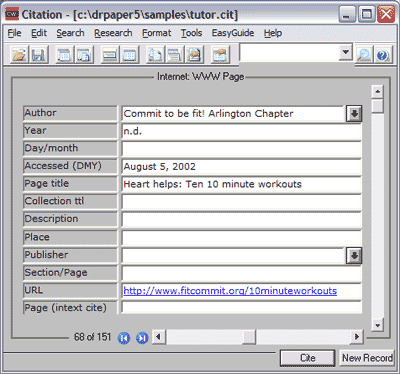 Return to list of samples
Return to list of samples
Web page published as part of an online publication, no author
 Return to list of samples
Return to list of samples